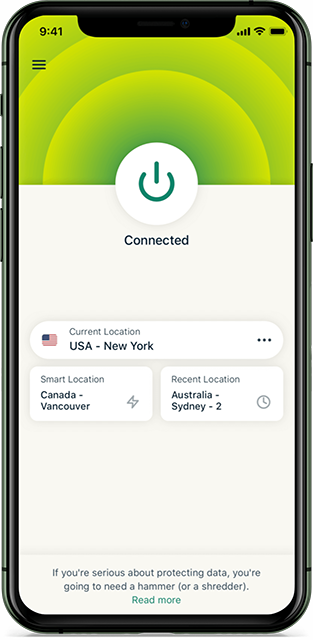
The easiest way to change your IP address is through a VPN. Before
we can explain how to change your IP address with VPN, we must explain what VPN is.
VPN is in short a secure connection between your device (PC, mobile or similar) and
a remote server in the same country or elsewhere in the world. A kind of tunnel is created
between your device and the eksternal server, so all your traffic goes through this server
before it reaches the web.
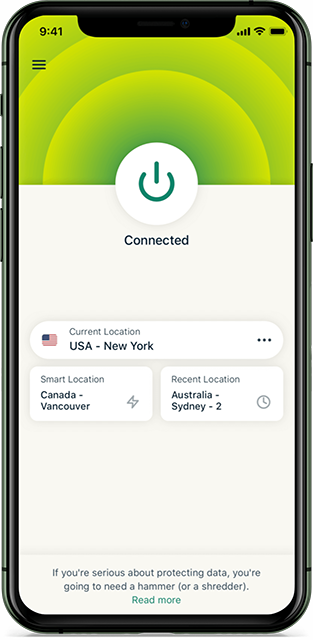 >
>
Since all the traffic going through this server, a imporant effect is created. Since all the
traffic goes through this server, other peoplle on the internet will believe that the
traffic comes from this particular server. The server will have its own IP address, and
because of this others on the internet will believe that the traffic comes from this IP
address.
Because of this your IP address will be virtually hidden, as only the server's IP
address will be visible. Such a way, you will have effectively changed your IP address with
a VPN service.
When you are connected to a VPN service, you will be completely anonymous and it
will not be possible for others to track you. This, of course, is a huge advantage with a
VPN service.
Most VPN services also have a so-called kill switch. The problem with some VPN
services is that the connection to the remote server can rarely drop out and at this moment
your actual IP address is revealed to others on the web.
The effect of a kill switch is to turn off your internet access automatically when
you lose the connection to the remote server. In this way, there will be no temporary
disclosure of your IP address.
You can get any IP address you want, as different VPN services have servers in all
different countries. Thus, for example, you can get a Norwegian IP address, Swedish IP
address, US IP address, German IP address and the like. The possibilities are endless.